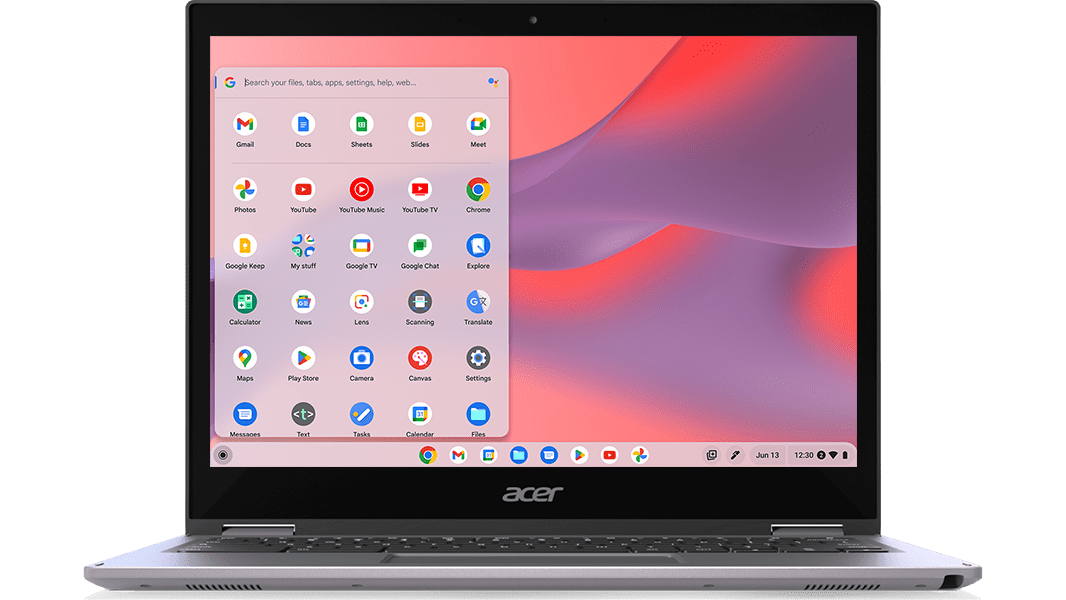In the ever-evolving landscape of computing, Chromebooks have emerged as a compelling alternative to traditional laptops, gaining popularity for their simplicity, speed, and affordability. At the heart of Chromebooks lies Chrome OS, Google’s lightweight operating system designed for the modern era of cloud computing.
In this comprehensive exploration, we’ll delve into the rise of Chromebooks, examining the key features, advantages, and considerations that have propelled Chrome OS into the spotlight.
Evolution of Chrome OS: A Brief Overview
Chrome OS made its debut in 2011, introducing a fundamentally different approach to computing. Unlike traditional laptop OS (operating systems) that rely heavily on local storage and software, Chrome OS shifted the paradigm towards cloud-centric computing. The operating system is built around the Chrome browser, emphasizing web-based applications and cloud storage.
Key Features of Chrome OS:
Speed and Simplicity: Chrome OS is known for its rapid boot times and responsiveness. The streamlined design eliminates unnecessary complexities, providing users with a straightforward and efficient computing experience.
Security at the Core: Security is a top priority for Chrome OS. The operating system employs a sandboxed architecture, isolating each application to prevent the spread of malware. Automatic updates ensure that devices are protected with the latest security patches.
Cloud-Centric Approach: Chrome OS encourages users to leverage cloud services for storage and applications. Google Drive integration is seamless, allowing users to access their files from any device with an internet connection.
Chrome Web Store: The Chrome Web Store offers a diverse array of web-based applications and extensions. From productivity tools to entertainment apps, users can enhance their Chromebook experience by customizing their device with apps that suit their needs.
The Appeal of Chromebooks:
1. Affordability:
Chromebooks are often more budget-friendly than traditional laptops. The cost-effectiveness stems from the simplicity of the hardware and the cloud-centric nature of Chrome OS. This affordability has made Chromebooks especially appealing to educational institutions and budget-conscious consumers.
2. Instant Boot-Up:
One of the standout features of Chromebooks is their rapid boot-up time. Thanks to the lightweight nature of Chrome OS, these devices can go from powered off to fully operational in a matter of seconds. This near-instantaneous access contributes to a hassle-free user experience.
3. Seamless Updates:
Chrome OS handles updates in the background, ensuring that users always have the latest features and security patches without interrupting their workflow. This automatic and seamless update process eliminates the need for manual intervention, a stark contrast to the sometimes intrusive update procedures of other operating systems.
4. Integration with Google Ecosystem:
For users already invested in the Google ecosystem, Chromebooks offer a seamless integration experience. Google Drive serves as the default storage solution, and Chrome OS is designed to work harmoniously with other Google services such as Gmail, Google Calendar, and Google Docs.
Considerations and Limitations:
1. Dependency on Internet Connectivity:
Chromebooks heavily rely on an internet connection for full functionality. While many applications have offline modes, users in areas with poor or no connectivity may find themselves limited in certain scenarios.
2. Limited Local Storage:
Chromebooks typically come with modest local storage since the emphasis is on cloud-based storage solutions. Users requiring extensive local storage for large files or applications may find the limited capacity a drawback.
3. Software Compatibility:
While the Chrome Web Store offers a variety of applications, Chrome OS may not support certain specialized software that some users depend on. This can be a limitation for professionals in specific fields.
4. Not Ideal for Resource-Intensive Tasks:
Chromebooks are designed for light to moderate computing tasks. Users requiring resource-intensive applications like high-end video editing software or complex 3D modeling tools may find Chromebooks less suitable for their needs.
The Future of Chrome OS:
1. Expansion into New Markets:
Chromebooks have gained significant traction in education and consumer markets. Moving forward, Chrome OS is poised to make further inroads into enterprise environments. The simplicity, security, and ease of management inherent in Chrome OS make it an attractive option for businesses seeking streamlined and cost-effective solutions.
2. Integration of Linux Apps:
Google has been working on expanding the capabilities of Chrome OS by enabling support for Linux applications. This development opens up new possibilities for users who require access to a broader range of software, potentially addressing one of the longstanding limitations of Chrome OS.
3. Increased Collaboration Features:
Given the increasing reliance on remote work and collaboration, Chrome OS is likely to see enhancements in features that facilitate seamless collaboration. Integration with video conferencing tools, productivity applications, and cloud-based collaboration platforms will likely be a focal point.
Conclusion: The Chrome OS Revolution
The rise of Chromebooks and Chrome OS represents a shift in the way we approach computing. By prioritizing simplicity, speed, and affordability, Chromebooks have found their niche in the market, appealing to a broad range of users.
The cloud-centric approach aligns with the evolving nature of digital work and connectivity, making Chromebooks especially relevant in today’s fast-paced world.
While Chrome OS may not be a one-size-fits-all solution, its strengths in specific areas make it a compelling choice for users with light to moderate computing needs. As Chromebooks continue to evolve, integrating new features and expanding into diverse markets, the impact of Chrome OS on the computing landscape is likely to be increasingly significant.
Whether in education, business, or personal use, Chromebooks and Chrome OS have undeniably carved out a space for themselves, contributing to the ongoing evolution of modern computing.